You can track B2B leads from YouTube by using UTM parameters on your links, creating YouTube-only landing pages, aligning video-specific lead magnets, connecting tools like Google Tag Manager with Calendly, and asking leads directly which video convinced them. These methods help you identify exactly which YouTube video drove a conversion instead of guessing.
If you can’t tell which YouTube video drove a call or deal, you’re flying blind. You might see views and watch time in YouTube Analytics, but those metrics don’t tell you which video actually produced a qualified lead.
For B2B companies, this is a massive blind spot. Without tracking, you end up guessing and wasting resources on content that doesn’t convert. With proper tracking, you double down on what’s working and accelerate growth.
UTM links are normal links with tracking tags added to the end. These tags tell you:
When set up correctly, UTM parameters let you see not just “a lead came from YouTube” but exactly which video and link placement converted.
🔑 Pro Tip: Don’t reuse the same link everywhere. Use unique UTM-tagged links for cards, descriptions, and end screens so you can pinpoint which placement works best.
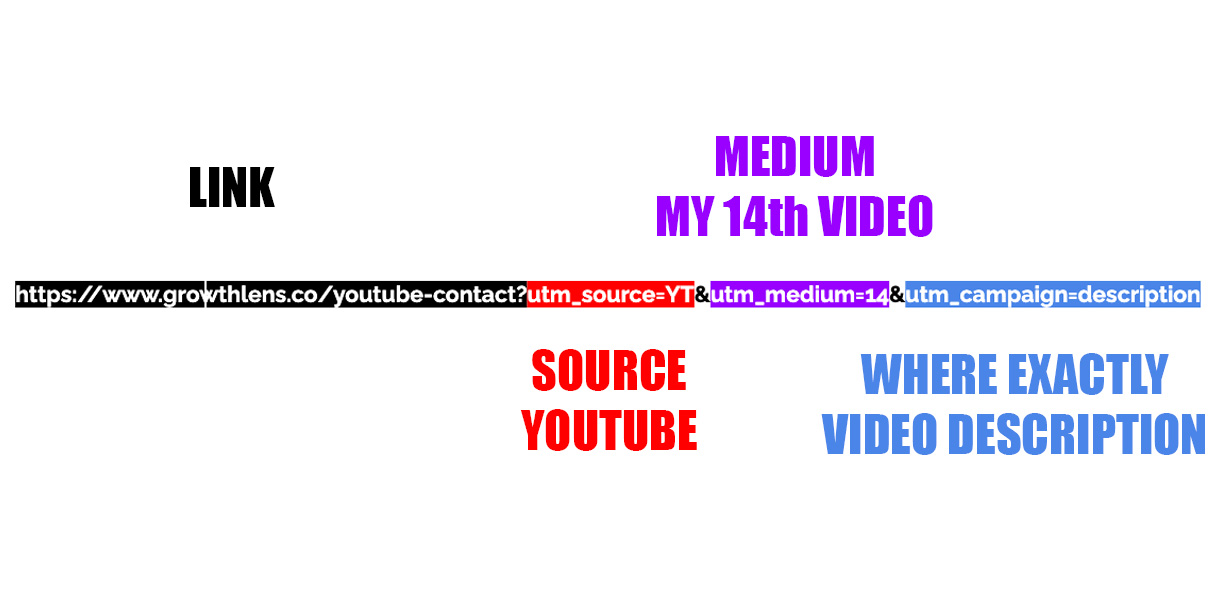
The key is granularity. Instead of tagging everything as utm_source=youtube, add more detail:
This way, when a form submission arrives, you’ll know:
That’s data you can act on.
Yes — and it’s simpler than you think. By creating a landing page that only exists for YouTube visitors, you instantly know where traffic came from.
🎯 Conversion hack: Customize the page to reference the video they just watched:
“Enjoyed our video on B2B cold outreach? Here’s your next step.”
This personal touch increases trust and conversions while making tracking effortless.
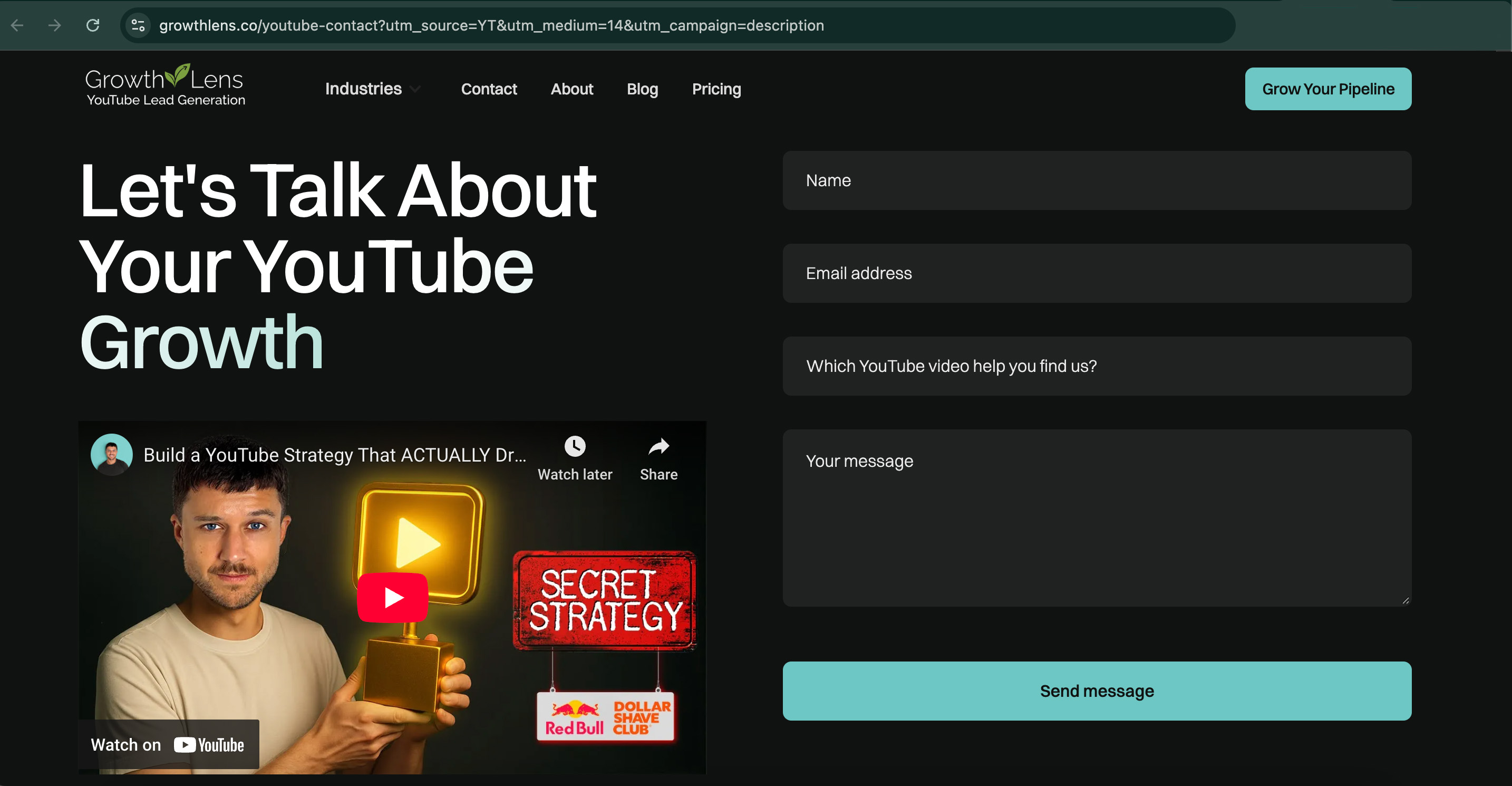
Instead of offering the same lead magnet everywhere, align your free offer with the video topic:
Not only does this reveal which video drove the lead, but it also makes your offer feel more exclusive and relevant, strengthening brand trust.
If you use a scheduling tool like Calendly, you can connect it with Google Tag Manager (GTM) to see what a user clicked before booking a call.
That means you’ll know whether the lead came from a YouTube end screen, a website CTA, or even a mobile ad — giving you complete visibility.
Yes, and it still works. Add a multiple-choice field on your forms with options like YouTube, LinkedIn, Google Search, Newsletter, or Referral.
For better data, ask: “Which video made you take action?” This direct feedback is gold for refining your YouTube strategy.
Don’t let YouTube remain a blind spot in your B2B funnel. Start by:
You don’t need every method at once. Start small, get clarity, and scale from there.
If you want expert help turning your YouTube channel into a lead-generation machine, book a free strategy session with GrowthLens.